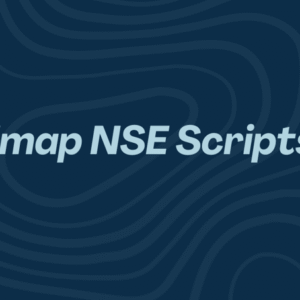Uniscan is a powerful tool that helps users discover potential vulnerabilities in their websites, providing them with actionable insights to strengthen their security.In this article, we will take a detailed look at Uniscan, how it works, and how you can use it on Kali Linux to safeguard your website from various threats.
Uniscan is an open-source web vulnerability scanner designed to assess and identify security weaknesses in web applications. It is a lightweight and versatile tool that helps users scan websites for common vulnerabilities, including SQL injection, cross-site scripting (XSS), Local File Inclusion (LFI), and others.
Uniscan’s functionality is tailored to web developers, penetration testers, and security researchers who need to evaluate and improve the security posture of web applications.
Key Features of Uniscan
Uniscan offers several features that make it a valuable tool for web security testing. These include:
- Customizable Scans: You can choose specific vulnerability types to scan, making Uniscan highly customizable to your testing needs.
- Directory and File Checks: It checks for potential vulnerabilities related to files and directories.
- Dynamic and Static Checks: Uniscan allows you to scan dynamic and static web content for vulnerabilities.
- Stress Testing: The tool can simulate a high number of requests to identify how the web application responds to heavy traffic.
- Comprehensive Reporting: After performing a scan, Uniscan generates detailed reports, allowing you to understand and act on the findings.
How to Use Uniscan on Kali Linux: A Step-by-Step Guide
Uniscan is prebuilt in Kali Linux, which makes it easy to use right out of the box without requiring any installation. If you’re using Kali Linux for penetration testing or vulnerability assessments, Uniscan comes pre-installed as part of the operating system, so you don’t need to worry about installing it manually.
To start using Uniscan on Kali Linux, you simply need to open a terminal and begin running commands. Below are the different commands and options that Uniscan provides.
1. Help Command (-h)
If you are new to Uniscan, you can view a list of all available commands by using the -h option. This provides helpful information on how to use the scanner and the different flags available.
$ sudo uniscan -h
2. Basic Website Scan (-u)
To start scanning a website, you use the -u flag followed by the target URL. For example, to scan the URL http://192.168.148.139/mutillidae/, you would run the following command:
$ sudo uniscan -u http://192.168.148.139/mutillidae/
This command will initiate a basic scan on the specified URL.
3. Directory Checks (-q)
Web applications often have directories that may contain sensitive information. To check for directory vulnerabilities, use the -q option. This command will help you identify directories that are exposed or vulnerable to unauthorized access.
$ sudo uniscan -u http://192.168.148.139/mutillidae/ -q
4. File Checks (-w)
Similarly, files on the server can sometimes be exposed, leading to potential security risks. You can enable file checks by using the -w option. This will scan for file-related vulnerabilities.
$ sudo uniscan -u http://192.168.148.139/mutillidae/ -w
5. Robots.txt and Sitemap.xml Checks (-e)
Robots.txt and sitemap.xml files can sometimes expose valuable information about the structure of your site. To scan these files for vulnerabilities, use the -e flag.
$ sudo uniscan -u http://192.168.148.139/mutillidae/ -e
6. Dynamic and Static Checks (-d and -s)
Websites are often dynamic, with content generated based on user input. To detect vulnerabilities in dynamic web applications, use the -d option. For static web content, use the -s option. Both checks are essential to ensure comprehensive security.
- Dynamic checks:
$ sudo uniscan -u http://192.168.148.139/mutillidae/ -d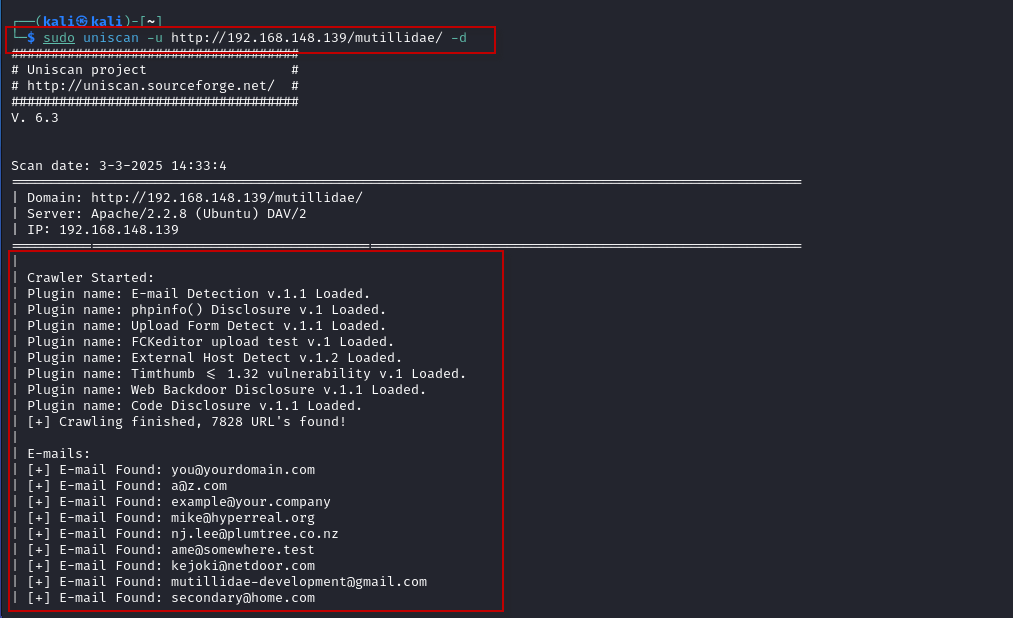
- Static checks:
$ sudo uniscan -u http://192.168.148.139/mutillidae/ -s
7. Stress Testing (-r)
Stress testing is crucial to determine how well your website performs under high traffic conditions. The -r option allows you to simulate a large volume of requests to stress-test the web application.
$ sudo uniscan -u http://192.168.148.139/mutillidae/ -r
8. Server and Web Fingerprinting (-j and -g)
Uniscan also allows you to identify the underlying server and web technologies used by the target application. Use the -j flag for server fingerprinting and the -g flag for web fingerprinting.
- Server fingerprinting:
$ sudo uniscan -u http://192.168.148.139/mutillidae/ -j

- Web fingerprinting:
$ sudo uniscan -u http://192.168.148.139/mutillidae/ -g9. Scan Multiple URLs (-f)
To scan multiple URLs at once, you can provide a text file that contains a list of URLs. This is useful when performing mass scans across various websites.
$ sudo uniscan -f /home/kali/Desktop/testurls.txt
10. Combining Multiple Scan Options
Uniscan allows you to combine different scanning options to conduct more comprehensive tests. For example, you can scan for directory checks, file checks, static and dynamic checks, and stress testing simultaneously:
$ sudo uniscan -u http://192.168.148.139/mutillidae/ -qwodsrgj
This command will run a multi-faceted scan using a combination of options.
11. Graphical User Interface (GUI)
For users who prefer a graphical interface, Uniscan also provides a GUI version. You can launch the graphical version using the following command:
$ sudo uniscan-gui

Analyzing the Results
After the scan is complete, Uniscan generates an HTML report that summarizes the vulnerabilities discovered on the target website. The report is saved in the following location:
HTML report saved at : /usr/share/uniscan/report/192.168.148.139.htmlThis report will provide you with details on the identified vulnerabilities, allowing you to take appropriate action to fix them.
Common Vulnerabilities Detected by Uniscan
Uniscan is capable of detecting various web application vulnerabilities, including:
- SQL Injection: Uniscan checks for potential SQL injection vulnerabilities that could allow attackers to manipulate your database.
- Cross-Site Scripting (XSS): Uniscan detects XSS vulnerabilities that allow attackers to inject malicious scripts into web pages.
- Local File Inclusion (LFI): This vulnerability can allow attackers to include files from the server, which may lead to remote code execution.
- Remote File Inclusion (RFI): Uniscan also identifies RFI vulnerabilities, which allow attackers to execute files from remote servers.
Conclusion
Uniscan is a powerful, open-source web vulnerability scanner that can help you identify and mitigate security risks on your website. By leveraging its various scanning options, you can perform comprehensive vulnerability assessments to ensure that your web application is secure. Regularly using tools like Uniscan is essential to maintaining a robust security posture and protecting your website from evolving threats.
By following the instructions in this guide, you will be well on your way to securing your web applications and safeguarding your users’ data.