
As cyber threats grow more sophisticated, organizations increasingly rely on Security Information and Event Management (SIEM) systems to monitor, detect, and respond to security incidents. However, navigating a SIEM platform often involves understanding a variety of specialized terms and concepts. Whether you’re new to cybersecurity or looking to optimize your SIEM deployment, this guide will help you decode the essential SIEM terminologies.
What Is SIEM?
Before diving into the specific terms, let’s briefly define SIEM. SIEM stands for Security Information and Event Management. It is a solution that collects and analyzes security data from across an organization’s IT environment. By correlating logs and events from various sources, SIEM tools help identify suspicious activity, automate alerts, and assist in compliance reporting.
Key SIEM Terminologies You Should Know
1. Log
A log is a record of an event or activity that occurs on a system, application, or network. Logs are the foundation of SIEM operations, as they provide the raw data for analysis. Examples include login attempts, file access, firewall activity, and system errors.
2. Event
An event refers to any occurrence or action that is logged by a system. Not all events indicate a security threat. Events can be informational (e.g., a successful login) or suspicious (e.g., multiple failed login attempts). SIEMs analyze these events to identify patterns or anomalies.
3. Alert
An alert is a notification generated by the SIEM system when certain predefined conditions or patterns are met. Alerts can be triggered by rules, threat intelligence feeds, or behavioral anomalies. They are usually categorized by severity (e.g., low, medium, high).
4. Correlation Rule
Correlation rules are logic-based instructions used by SIEM systems to analyze and link different types of events. These rules help identify complex threats by combining multiple, seemingly unrelated data points. For example, a correlation rule may flag a brute-force login attempt followed by unusual data access as a potential breach.
5. Log Normalization
Normalization is the process of converting logs from different formats into a consistent structure. Since logs come from various sources (e.g., firewalls, antivirus, servers), normalization makes it easier for the SIEM to analyze and compare them.
6. Dashboard
A dashboard is the visual interface of a SIEM system that displays real-time data, alerts, and analytics. Dashboards can be customized for different roles (e.g., SOC analysts, compliance officers) and help in quick decision-making during a security incident.
7. Use Case
In the context of SIEM, a use case refers to a specific scenario the system is designed to detect or monitor. For instance, a use case could involve detecting data exfiltration, insider threats, or unauthorized access to privileged accounts.
8. False Positive
A false positive is an alert generated by the SIEM that turns out to be harmless. Frequent false positives can overwhelm analysts and reduce the effectiveness of the security team. Fine-tuning correlation rules and thresholds helps minimize them.
9. Threat Intelligence
Threat intelligence involves gathering information about known threats, including malware signatures, IP blacklists, and attack techniques. This data can be integrated into SIEM systems to enhance detection capabilities and reduce response time.
10. Incident
A security incident is a confirmed event or series of events that compromise the confidentiality, integrity, or availability of information systems. SIEM tools help detect incidents, generate alerts, and provide forensic data for investigation.
11. Data Retention
Data retention refers to the length of time log and event data is stored within the SIEM system. Retention policies are often influenced by compliance requirements such as GDPR, HIPAA, or PCI-DSS.
12. Ingestion Rate
The ingestion rate is the volume of data (usually in GB/day or EPS — events per second) that a SIEM can handle. It is crucial for scaling the SIEM solution, especially in large enterprises with massive log volumes.
13. Security Operations Center (SOC)
A SOC is a centralized team responsible for monitoring and responding to security incidents. SOC analysts often rely heavily on SIEM tools to perform log analysis, threat hunting, and incident management.
14. SIEM Integration
SIEM integration involves connecting the SIEM with other security tools and data sources, such as firewalls, IDS/IPS, endpoint detection, and cloud platforms. Effective integration ensures comprehensive visibility across the entire IT environment.
Why Understanding SIEM Terminologies Matters
Understanding SIEM terminology is not just beneficial for cybersecurity professionals—it’s essential. It helps teams:
- Configure SIEM rules more effectively
- Reduce false positives and alert fatigue
- Respond faster to security incidents
- Ensure regulatory compliance
- Communicate clearly across departments
Whether you’re implementing a new SIEM solution or optimizing an existing one, familiarizing yourself with these terms will help you make better decisions and maximize the value of your cybersecurity investment.
Final Thoughts
SIEM systems play a crucial role in modern cybersecurity operations, but they can be complex to navigate. By understanding the core SIEM terminologies—such as events, alerts, correlation, and normalization—you empower your team to detect and respond to threats more effectively.
As cyber threats continue to evolve, staying fluent in SIEM language will give your organization a stronger defense posture and improved incident response capabilities.

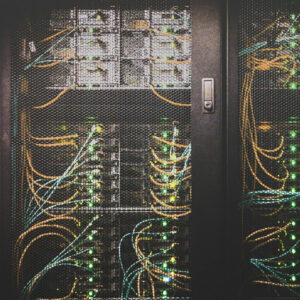

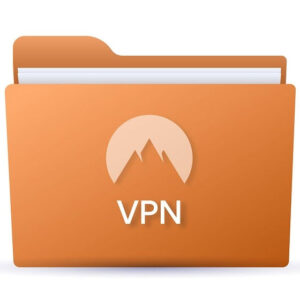
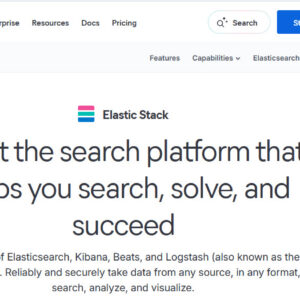
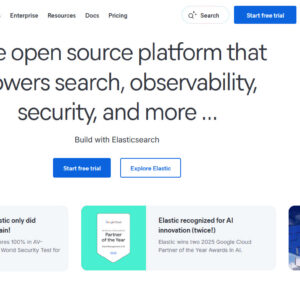



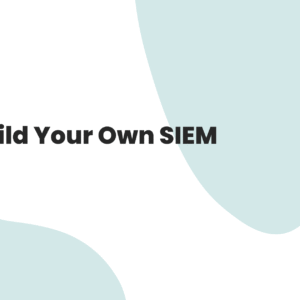
1 Comment
Comments are closed.