
Phishing is one of the most common and dangerous types of cyberattacks that continue to plague individuals, businesses, and organizations worldwide. It is a form of social engineering in which attackers impersonate legitimate institutions, people, or entities to deceive their targets into revealing sensitive information, such as usernames, passwords, credit card details, or other confidential data. Phishing attacks can take various forms, and understanding these different types can help you identify and protect yourself from falling victim to such malicious activities.
In this article, we’ll explore phishing in detail and provide an overview of its various types, including how they work and how you can avoid them.
What is Phishing?
Phishing refers to the act of tricking individuals into divulging personal, financial, or confidential information by masquerading as a trustworthy entity. Attackers often use emails, fake websites, phone calls, or text messages to carry out phishing campaigns. The primary goal of phishing is usually to steal sensitive data for malicious purposes, such as identity theft, financial fraud, or gaining unauthorized access to systems.
Phishing can affect individuals and businesses alike, leading to financial losses, reputational damage, or even legal consequences. In the past few years, phishing attacks have become increasingly sophisticated, using advanced tactics like spear-phishing or vishing to target specific victims.
Common Types of Phishing
Phishing attacks come in various forms, each with its own set of tactics to deceive victims. Here are the most common types of phishing attacks:
1. Email Phishing
Email phishing is the most prevalent form of phishing attack. It involves sending fraudulent emails that appear to come from a legitimate organization, such as banks, government agencies, or popular online services. These emails usually contain urgent or alarming messages, prompting the recipient to click on a link or download an attachment.
The link typically leads to a fake website that looks very similar to the legitimate site, where the victim is asked to input personal information, such as login credentials, credit card numbers, or Social Security numbers.
Key Indicators of Email Phishing:
- The email comes from an unfamiliar address or looks slightly altered.
- It contains spelling or grammatical errors.
- It urges the recipient to take immediate action, like “verify your account” or “update your payment details.”
- The link in the email leads to a suspicious or mismatched URL.
How to Protect Against Email Phishing:
- Always double-check the sender’s email address.
- Don’t click on links in unsolicited emails. Type the web address manually in your browser.
- Be cautious of emails that ask for sensitive information.
2. Spear Phishing
Unlike regular phishing attacks, which target a broad group of people, spear phishing is highly targeted. Attackers conduct thorough research on a specific individual or organization, often gathering information from social media profiles, company websites, and other publicly available sources. Using this information, the attacker customizes the phishing email to make it more convincing and relevant to the target.
For example, a spear-phishing email may appear to come from the victim’s boss, colleague, or a trusted business partner, asking for an urgent financial transaction or a sensitive document.
Key Indicators of Spear Phishing:
- The email is personalized with specific details (such as names, job titles, or company information).
- It often involves a sense of urgency or importance.
- The language and tone are tailored to the target’s interests or work environment.
How to Protect Against Spear Phishing:
- Be cautious of unsolicited messages from colleagues or business contacts, even if they seem legitimate.
- Verify requests through other communication channels (e.g., phone call or text).
- Regularly monitor and update security software to detect sophisticated spear-phishing attempts.
3. Whaling
Whaling is a type of spear phishing that specifically targets high-level executives or other important individuals within an organization. The term “whale” refers to the large target (such as a CEO or CFO) that the attacker aims to “catch” in their net. Whaling attacks often involve highly tailored emails or messages that appear to come from reputable sources, like financial institutions or government agencies.
These emails may involve highly sensitive requests, such as initiating a wire transfer, revealing company secrets, or authorizing significant financial transactions.
Key Indicators of Whaling:
- The email is highly specific and involves sensitive company information.
- The message is usually formal and professional, mimicking communication from top-level management or trusted business partners.
- The request is often related to finance, legal matters, or company data.
How to Protect Against Whaling:
- Ensure that all employees, especially high-level executives, are aware of phishing risks.
- Implement multi-factor authentication (MFA) to verify financial transactions and sensitive data requests.
- Regularly review and audit financial transactions to detect unusual activity.
4. Vishing (Voice Phishing)
Vishing is a form of phishing that uses phone calls or voice messages to trick individuals into providing personal or financial information. Attackers typically impersonate legitimate organizations, such as banks or government agencies, and use phone numbers that appear to be genuine. The caller may claim that the victim’s account has been compromised, and they must provide sensitive information (like Social Security numbers, passwords, or credit card details) to resolve the issue.
Vishing is especially dangerous because it can take advantage of the trust people place in phone communication, making it more difficult to detect as a scam.
Key Indicators of Vishing:
- The caller pressures you to act quickly, claiming urgent security issues.
- The caller requests sensitive information, such as account numbers or passwords.
- The caller may pretend to be from a trusted institution or agency.
How to Protect Against Vishing:
- Never share sensitive information over the phone unless you initiated the call.
- If the call seems suspicious, hang up and call the organization directly using a known number.
- Be cautious of unsolicited calls from unknown numbers.
5. Smishing (SMS Phishing)
Smishing involves phishing attempts via text messages (SMS). Similar to email phishing, smishing messages often contain urgent warnings, offers, or requests that prompt the recipient to click on a link or call a phone number. The link may lead to a fake website designed to steal personal information, while the phone number may be a scammer’s line to collect details.
Smishing is particularly effective because many people trust SMS messages more than email and may not immediately recognize them as phishing attempts.
Key Indicators of Smishing:
- The message contains a sense of urgency or an offer that seems too good to be true.
- It prompts the recipient to click a link or call a number.
- The link leads to a suspicious website that asks for personal information.
How to Protect Against Smishing:
- Avoid clicking links or downloading attachments from unknown or suspicious text messages.
- Block and report unknown numbers that send unsolicited SMS messages.
- Use SMS filtering tools to help identify phishing messages.
6. Angler Phishing
Angler phishing is a newer and more innovative form of phishing that targets users on social media platforms. Cybercriminals impersonate legitimate businesses or customer service accounts to trick users into sharing personal information or downloading malicious content. Attackers may pose as company representatives responding to customer complaints or questions, leading victims to fake support pages or phishing websites.
Key Indicators of Angler Phishing:
- The attacker uses official-looking social media accounts to engage with users.
- There’s a prompt for the user to visit a fake website or call a number for customer support.
- The attacker may use fake logos or customer service names to appear legitimate.
How to Protect Against Angler Phishing:
- Be cautious when communicating with brands or customer support via social media.
- Verify social media accounts to ensure they are legitimate before engaging.
- Always double-check website URLs and avoid clicking links from unverified sources.
Conclusion
Phishing attacks are a significant and ever-evolving threat to online security. The various types of phishing, including email phishing, spear phishing, vishing, smishing, and others, all aim to exploit human psychology to deceive individuals and organizations into revealing sensitive information. By understanding the different phishing techniques and remaining vigilant, you can significantly reduce your risk of falling victim to these types of attacks.
To protect yourself, always scrutinize unsolicited communications, use multi-factor authentication (MFA), and educate others about the risks of phishing. Prevention is the best defense, and staying informed is key to safeguarding your personal and financial data from these dangerous scams.

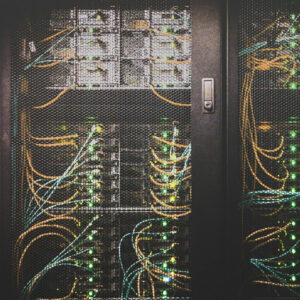

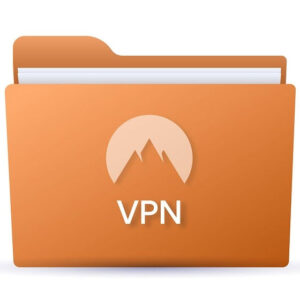
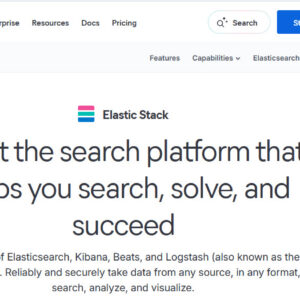
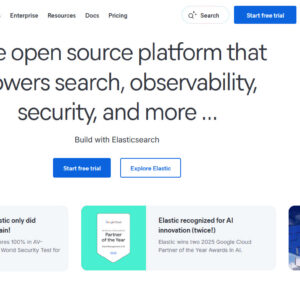



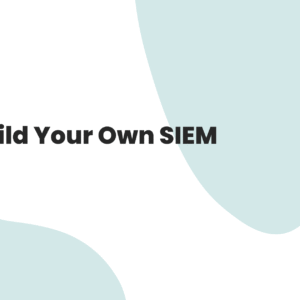
14 Comments
Comments are closed.