
Introduction
In today’s digital age, cybersecurity threats are evolving at an alarming rate. One of the most dangerous threats to personal and organizational data is malware. Short for “malicious software,” malware refers to any program or code designed to disrupt, damage, or gain unauthorized access to a computer system. Understanding the different types of malware is essential for effective protection against them. In this article, we’ll explore eight common types of malware, how they work, and how to defend against them.
1. Spyware
Spyware is a type of malware that secretly gathers information from a device without the user’s consent. It monitors user activity, collects sensitive data like passwords and credit card numbers, and often sends this information to a third party.
How it works:
Spyware is usually bundled with legitimate software downloads or hidden in email attachments. Once installed, it runs silently in the background.
Protection Tip:
Use updated anti-spyware tools and avoid downloading software from unknown sources.
2. Ransomware
Ransomware is a particularly dangerous form of malware that locks or encrypts a victim’s files and demands a ransom to restore access.
How it works:
Ransomware typically spreads through phishing emails or malicious downloads. After infecting a system, it displays a message demanding payment—usually in cryptocurrency—in exchange for a decryption key.
Protection Tip:
Keep regular backups of important data and invest in strong anti-ransomware solutions.
3. Rootkit
A rootkit is a collection of malicious tools that gives attackers administrative-level access to a victim’s system, often without being detected.
How it works:
Rootkits are designed to hide their existence and may be embedded in software, operating systems, or firmware. They can disable antivirus programs and create a backdoor for further exploits.
Protection Tip:
Use rootkit detection tools and avoid unauthorized software installations.
4. Trojan Horse
The Trojan Horse, or simply “Trojan,” disguises itself as a legitimate program to trick users into downloading and installing it.
How it works:
Once activated, it can perform a range of malicious activities, such as stealing data, creating backdoors, or downloading additional malware.
Protection Tip:
Always verify the source before downloading any file or application. Use reputable antivirus software.
5. Backdoor
Backdoor malware allows hackers to bypass normal authentication and gain unauthorized access to a system.
How it works:
Backdoors are often installed through other malware like Trojans or are left intentionally in software by developers. Once inside, attackers can control the system remotely.
Protection Tip:
Regularly scan for vulnerabilities and patch outdated software to reduce risk.
6. Adware
Adware is software that automatically delivers unwanted advertisements. While not always dangerous, it can compromise privacy and degrade system performance.
How it works:
Adware often comes bundled with free applications. It collects user behavior data to target ads more effectively.
Protection Tip:
Install ad blockers and avoid downloading free software from untrusted sources.
7. Virus
A computer virus is a type of malware that attaches itself to clean files and spreads to other files or programs, corrupting or destroying data in the process.
How it works:
Viruses typically spread via infected attachments, software downloads, or removable storage. They require human action to activate.
Protection Tip:
Install reliable antivirus software and avoid opening unknown email attachments.
8. Worms
Worms are standalone malware programs that replicate themselves to spread across networks without any user interaction.
How it works:
Worms exploit vulnerabilities in operating systems or applications. Unlike viruses, they don’t need to attach to an existing file.
Protection Tip:
Use firewalls, keep your OS updated, and patch all known software vulnerabilities.
Final Thoughts
Malware comes in many forms, each with its own tactics and threats. From spyware silently watching your every move to ransomware locking your most valuable data, knowing the different types of malware is crucial in defending your digital life.
To protect yourself or your business, invest in comprehensive cybersecurity tools, educate yourself and your team about online threats, and stay up to date with the latest security practices. Being proactive is the best defense in the ever-changing world of malware.

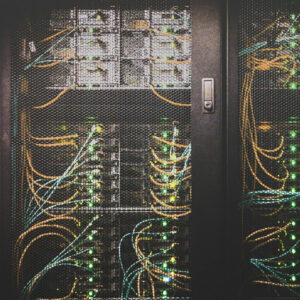

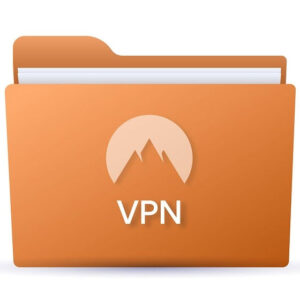
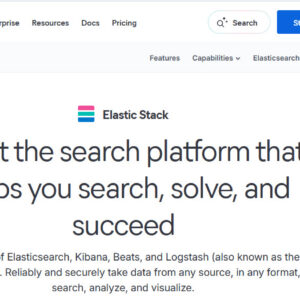
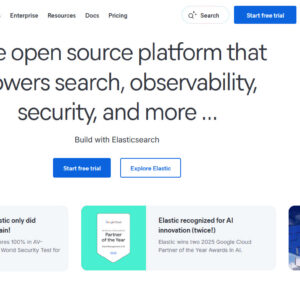



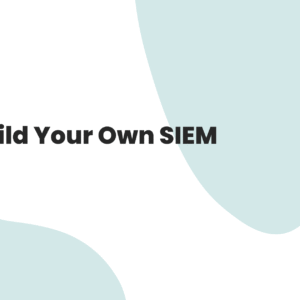
1 Comment
Comments are closed.