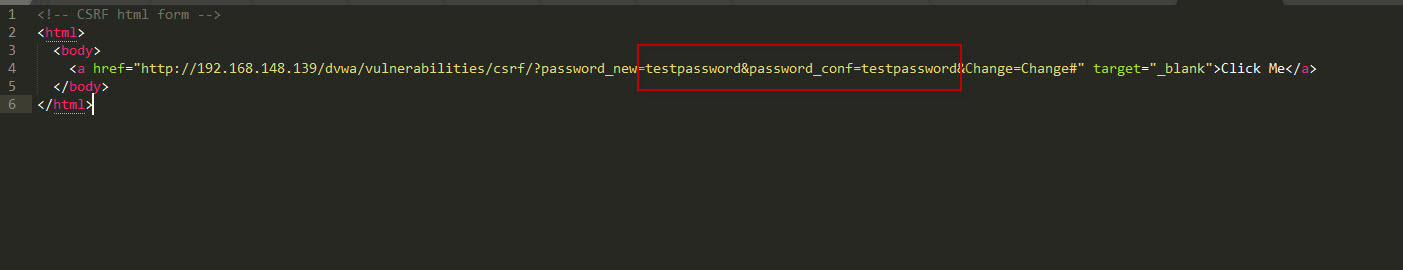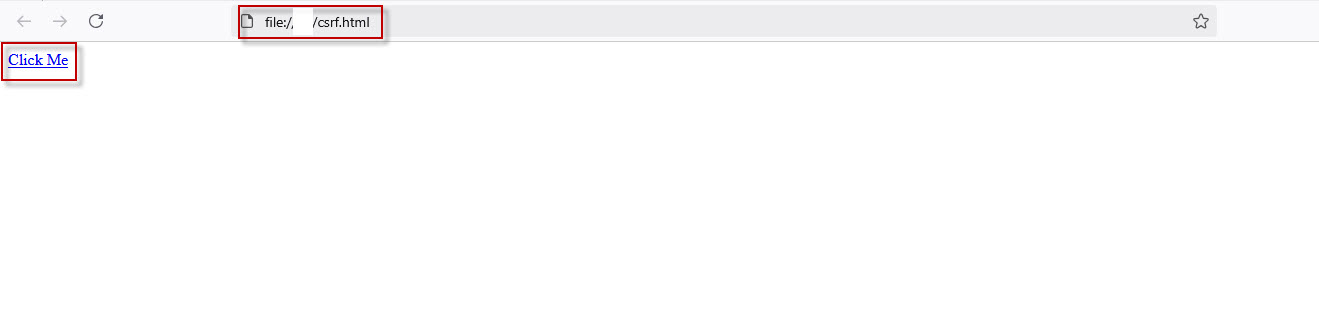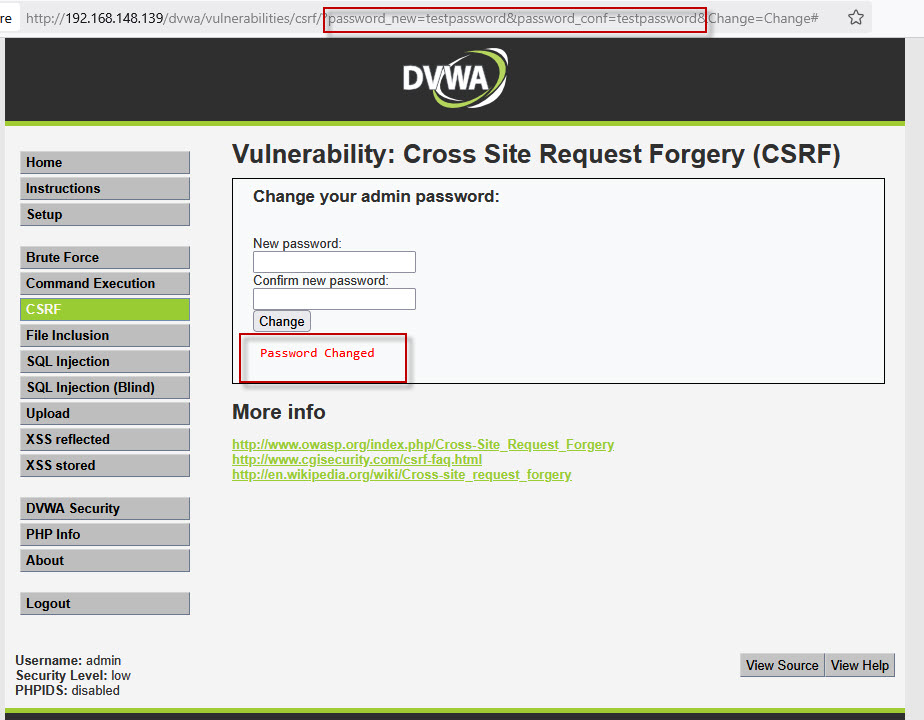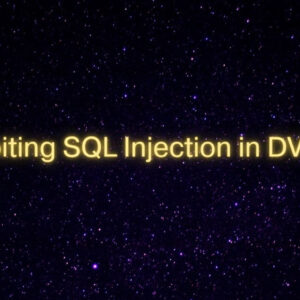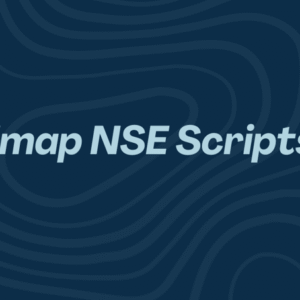Cross-Site Request Forgery (CSRF) is one of the most common web application vulnerabilities that can allow attackers to perform unauthorized actions on behalf of a legitimate user without their knowledge. In this article, we’ll walk through a practical example of a CSRF attack using the Damn Vulnerable Web Application (DVWA), a purposely vulnerable web app often used for learning and testing security techniques. By understanding how CSRF works, you can better protect your web applications from these attacks.
What is CSRF?
Cross-Site Request Forgery (CSRF) is an attack that tricks a user into performing unwanted actions on a website where they are authenticated. The attacker exploits the trust that a web application has in the user’s browser, often by getting the user to unknowingly execute harmful requests like changing account settings or transferring money. Since these actions are taken under the authority of the user (with their session cookie), the attacker can gain full control of the user’s account.
Setting Up DVWA for CSRF Testing
To demonstrate how CSRF works, we will use the DVWA (Damn Vulnerable Web Application) which is a training ground for web application security. The first step in this process is setting up DVWA and configuring it to have a low-security level to expose vulnerabilities.
- Login to DVWA
After opening the DVWA app in your browser, use the default credentials to log in: Username: admin ,Password: password - Set Security Level to Low
In the DVWA application, go to the security settings and set the security level to “Low.” This will disable several protection mechanisms, making the CSRF vulnerability easier to exploit. - Navigate to the CSRF Page
In the left sidebar of the DVWA app, locate and click on the “CSRF” link. A password change form will appear with fields for a new password and a confirmation password, as well as a submit button.

Exploiting CSRF: Step-by-Step
To demonstrate how an attacker might exploit a CSRF vulnerability, we will simulate a scenario where an attacker is able to change the password of a victim without their knowledge.
- Change the Password
In the password change form, input any password (e.g., “password”) in both the “New password” and “Confirm password” fields. Once you submit the form, the DVWA will process the request, and your password will be changed. You will notice that the request is sent as a GET request with the following URL:
http://192.168.148.139/dvwa/vulnerabilities/csrf/?password_new=password&password_conf=password&Change=Change#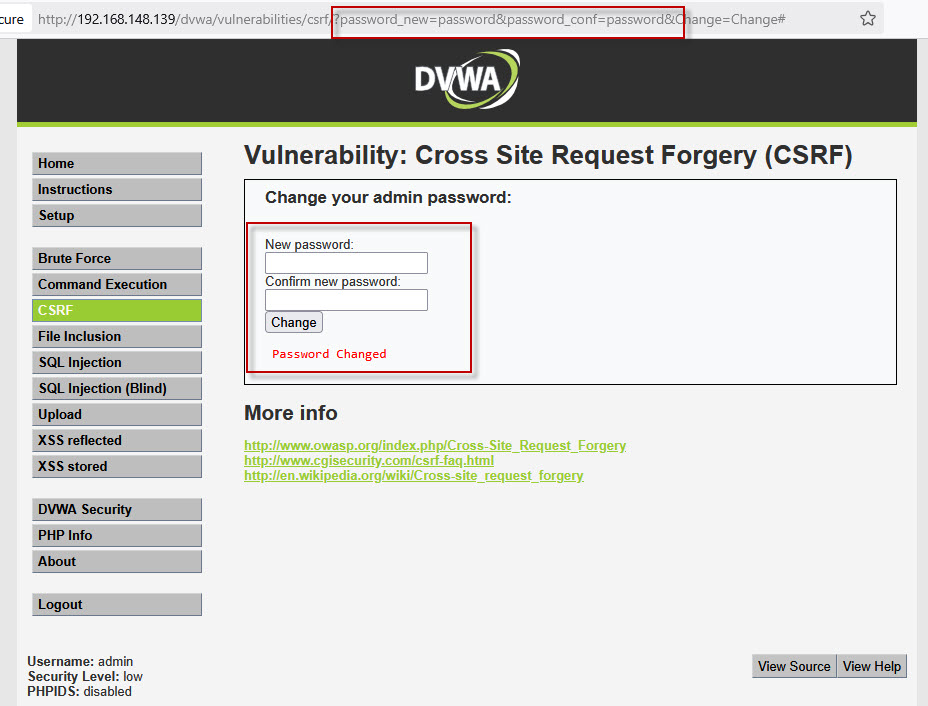
This URL contains the new password in plain text, which can be intercepted and used in an attack.
- Crafting the Malicious CSRF Attack
Now that you know the structure of the GET request, an attacker can create a malicious HTML form that includes this URL. The attacker would create a fake page with a link that performs the same action without the victim’s consent. Below is the code for the malicious CSRF form (saved ascsrf.html):
<!-- CSRF HTML form -->
<html>
<body>
<a href="http://192.168.148.139/dvwa/vulnerabilities/csrf/?password_new=testpassword&password_conf=testpassword&Change=Change#" target="_blank">Click Me</a>
</body>
</html>