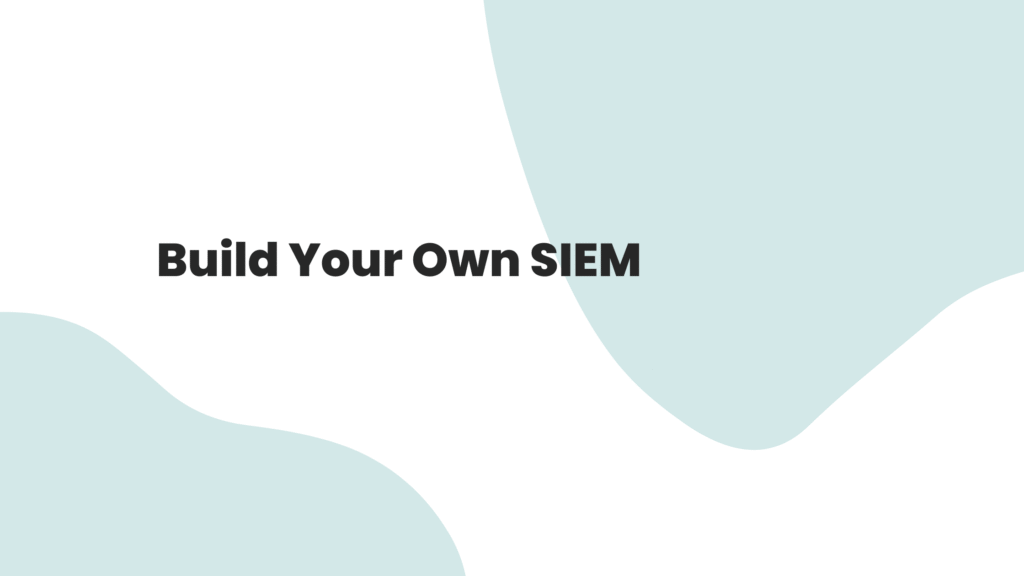
In the face of increasing cyber threats, building a Security Information and Event Management (SIEM) system is no longer optional — it’s a necessity. A well-implemented SIEM enables real-time monitoring, centralized log management, threat detection, and streamlined compliance. But how do you actually build a SIEM from the ground up?
This guide covers everything you need to know about how to build a SIEM system — from defining objectives to selecting tools and deploying the right architecture.
SIEM (Security Information and Event Management) is a centralized platform that collects and analyzes log data from various systems, networks, and applications to detect potential threats and respond to them effectively.
Building a SIEM involves more than just deploying software — it requires planning, integration, fine-tuning, and ongoing management to be truly effective.
Step 1: Define Your Objectives
Before selecting any tools or designing architecture, it’s important to define the purpose of your SIEM. Ask yourself:
- Do you need it for compliance (e.g., GDPR, HIPAA, PCI-DSS)?
- Is the focus on real-time threat detection?
- Do you need to improve incident response times?
- Are you planning to monitor on-premises, cloud, or hybrid environments?
Clear goals help shape your use cases and determine the features your SIEM must support.
Step 2: Identify Data Sources
The effectiveness of a SIEM depends on the quality and coverage of the data it ingests. Identify all log-producing systems in your environment, such as:
- Firewalls and routers
- Web servers
- Endpoint detection tools
- Intrusion detection/prevention systems (IDS/IPS)
- Cloud services (AWS, Azure, GCP)
- Operating systems (Linux, Windows)
- Active Directory and authentication systems
Make sure the SIEM can ingest logs from these sources in real-time and in a compatible format.
Step 3: Choose the Right SIEM Platform
There are many SIEM tools available, each with varying capabilities, scalability, and cost. You can choose between:
- Open-Source SIEM Tools
-
- ELK Stack (Elasticsearch, Logstash, Kibana)
- Wazuh
- Security Onion
These are cost-effective but require more configuration and maintenance.
- Commercial SIEM Solutions
-
- Splunk
- IBM QRadar
- LogRhythm
- ArcSight
- Microsoft Sentinel
These offer more built-in features, scalability, and support but come at a higher cost.
Choose a tool based on:
- Your technical team’s expertise
- Scalability and integration capabilities
- Budget and long-term support needs
Step 4: Plan the SIEM Architecture
Your SIEM architecture should support high performance, scalability, and reliability. Key components include:
- Log collectors/forwarders: To gather and send log data
- Ingestion pipelines: To normalize and enrich log data
- Data storage: To store raw and processed logs
- Correlation engine: To analyze data for suspicious patterns
- Dashboard & alerting: To visualize events and notify analysts
Ensure the architecture supports redundancy, backup, and compliance-related data retention policies.
Step 5: Normalize and Enrich Data
Raw logs from different sources are in various formats. Normalization ensures consistent data formatting, while enrichment adds context (e.g., geolocation, asset information, threat intel).
This step is crucial for effective correlation, reporting, and alert accuracy.
Step 6: Define Use Cases and Correlation Rules
Use cases define what types of threats or events your SIEM should detect. Examples:
- Brute-force login attempts
- Unauthorized access to sensitive data
- Malware installation or unusual outbound traffic
- Privilege escalation
Write correlation rules that match these use cases and help detect meaningful patterns across multiple data sources.
Step 7: Configure Alerts and Dashboards
Configure your SIEM to generate alerts based on severity levels. Customize dashboards to show:
- Real-time incidents
- Compliance status
- Asset vulnerabilities
- Historical trends
Dashboards help SOC teams, IT managers, and compliance officers visualize the security posture effectively.
Step 8: Establish Incident Response Procedures
Your SIEM should integrate with your incident response (IR) processes. Define what happens when an alert is triggered:
- Who is notified?
- What are the next steps?
- How is the incident documented?
Some SIEMs can integrate with SOAR (Security Orchestration, Automation, and Response) platforms to automate response actions.
Step 9: Test and Fine-Tune
After deployment, your SIEM isn’t “set and forget.” You’ll need to:
- Tune correlation rules to reduce false positives
- Test use cases with simulated attacks
- Regularly update threat intel feeds
- Review performance and data ingestion
Fine-tuning improves accuracy and performance while reducing noise for your analysts.
Step 10: Monitor, Maintain, and Scale
As your infrastructure grows, your SIEM must scale too. Keep an eye on:
- Data volume growth
- New data sources (e.g., cloud services)
- Changes in compliance requirements
- System performance
Regular audits and tuning are essential for keeping your SIEM effective and relevant.
Building a SIEM system is a complex but rewarding process that enhances your organization’s cybersecurity resilience. From identifying goals and choosing the right tools to deploying architecture and writing correlation rules — every step plays a critical role.
Whether you’re using an open-source platform or a commercial solution, the key to SIEM success lies in planning, integration, and continuous improvement.

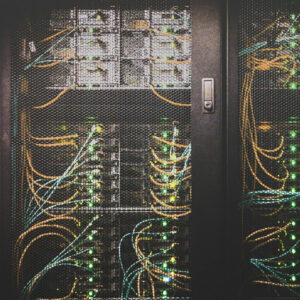

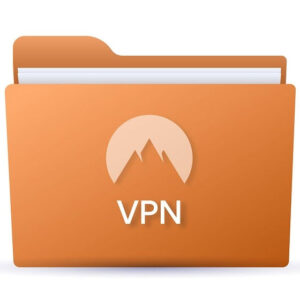
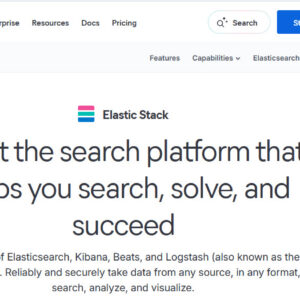
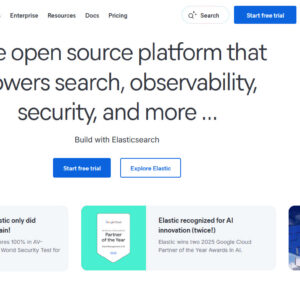




4 Comments
Comments are closed.