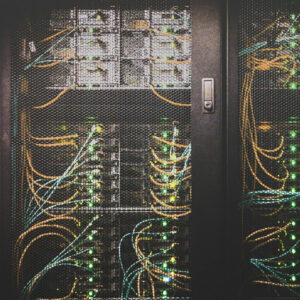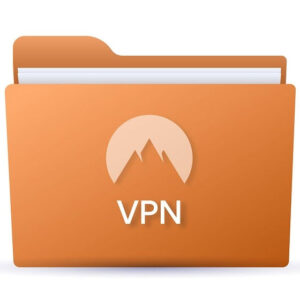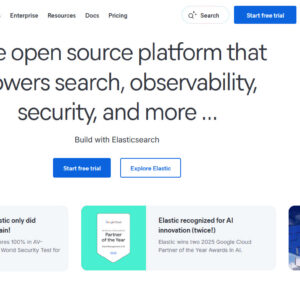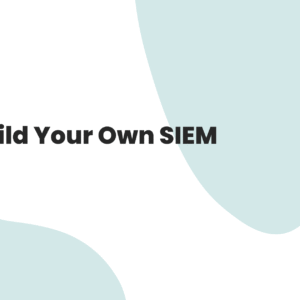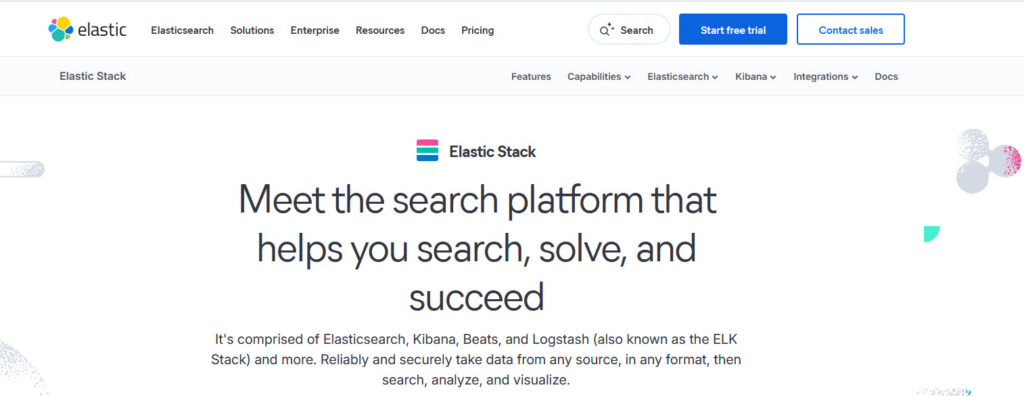
The ELK Stack—comprising Elasticsearch, Logstash, and Kibana—is a popular open-source solution for log management, data analysis, and visualization. Whether you’re monitoring application performance, improving security, or analyzing infrastructure logs, ELK has become an indispensable tool for businesses and IT teams. In this article, we’ll explore how ELK works by breaking down the role of each component and understanding their interactions.
What is ELK Stack?
Before diving into the specifics of how ELK functions, let’s briefly review its core components:
- Elasticsearch: A distributed search and analytics engine that stores, indexes, and searches through data in near real-time.
- Logstash: A data processing pipeline that collects, processes, and forwards log data to Elasticsearch.
- Kibana: A data visualization tool that allows users to create dashboards and reports from data stored in Elasticsearch.
Together, these components work to collect, process, store, and display large volumes of data, typically log data, in a way that makes it easy to search, analyze, and visualize.
How ELK Stack Functions: The Workflow
Understanding how ELK operates requires an overview of its workflow. Here’s a step-by-step look at how data flows through the ELK Stack:
1. Data Collection with Logstash
The first step in the ELK workflow is data ingestion. Logstash plays a crucial role in this process by acting as the data collector and transformer. It can collect logs from various sources, including servers, applications, and databases, and forward them to Elasticsearch.
- Inputs: Logstash can accept data from a wide variety of sources, such as logs, events, metrics, and more. It supports many input plugins that allow it to retrieve data from file systems, message queues, databases, and APIs.
- Filters: Once the data is collected, Logstash uses filters to parse, clean, and enrich the data. Common filters include grok (to extract specific data from logs), mutate (to modify fields), and date (to ensure that timestamps are consistent).
- Outputs: After the data is processed, Logstash sends it to one or more outputs. Typically, the output is Elasticsearch, but it can also be directed to other destinations, such as a file, database, or even another service.
2. Data Indexing and Storage with Elasticsearch
Once Logstash sends the data to Elasticsearch, the next step is indexing and storing the data. Elasticsearch is a powerful, distributed search engine built on top of Apache Lucene that can store structured and unstructured data at scale.
- Indexing: When data enters Elasticsearch, it is indexed in real-time, allowing for fast search and retrieval. The data is stored as documents in a structure called an index, similar to how documents are stored in a traditional database. The index is made up of multiple shards for distributed storage and performance optimization.
- Search and Querying: Elasticsearch uses a RESTful API to allow users and applications to query indexed data using search queries. The search capabilities are optimized for full-text search, structured queries, and aggregation, allowing users to efficiently analyze large datasets.
- Scalability: One of the core features of Elasticsearch is its scalability. It can horizontally scale across multiple nodes, handling high data volumes and ensuring high availability.
3. Visualization with Kibana
After data is indexed and stored in Elasticsearch, it’s time to make sense of it. Kibana is the tool that helps users visualize data and gain actionable insights from it.
- Dashboards: Kibana allows users to create custom dashboards to visualize data in the form of charts, graphs, maps, and tables. Users can create dynamic dashboards that reflect real-time changes in the data and can customize them based on specific needs (e.g., performance metrics, security events, error logs).
- Search and Filters: Kibana provides an intuitive search interface, where users can query Elasticsearch using simple or complex queries. It also allows users to filter data, drill down into specific details, and correlate different data sources.
- Alerts and Reporting: Kibana can be configured to generate alerts based on specific triggers, such as unusual spikes in error logs or network traffic. Additionally, Kibana allows for the generation of detailed reports, which can be shared with stakeholders or used for auditing purposes.
Key Features of the ELK Stack Workflow
Here are some essential features that make the ELK Stack a popular solution for data analysis and monitoring:
1. Real-Time Data Processing
The ELK Stack supports real-time data ingestion and analysis. This is crucial for monitoring environments like application performance, security monitoring, and IT infrastructure, where timely data can help identify and resolve issues faster.
2. Scalability
ELK is designed to handle large volumes of data. Elasticsearch’s distributed architecture allows it to scale horizontally, making it suitable for businesses of all sizes. Whether you’re dealing with gigabytes or petabytes of data, ELK can scale to meet your needs.
3. Data Enrichment
Logstash’s filtering capabilities enable data enrichment, which means adding additional context to the raw logs before sending them to Elasticsearch. For example, you can enrich logs with geolocation data, user information, or metadata from external sources.
4. Custom Dashboards
Kibana allows for the creation of customized dashboards tailored to your specific monitoring and analysis needs. These dashboards can be shared across teams, providing easy access to insights and performance metrics.
5. Full-Text Search and Querying
Elasticsearch’s powerful search capabilities allow for full-text search and complex querying. This makes it easy to filter and analyze large datasets in a fast and efficient manner.
Use Cases of ELK Stack
The functioning of the ELK Stack can be applied to a variety of use cases across different industries. Some common examples include:
- Application Performance Monitoring: ELK is widely used to monitor application logs and track performance metrics in real time. It helps developers and DevOps teams to identify and fix issues quickly.
- Security Monitoring: ELK is a powerful tool for security operations teams, offering centralized logging and threat detection. The stack can ingest data from firewalls, intrusion detection systems, and other security tools, helping teams identify potential security breaches.
- Infrastructure Monitoring: System administrators use ELK to monitor servers, network devices, and databases. The stack provides insights into system health, resource usage, and potential failures.
- Business Intelligence: With Kibana’s visualization tools, businesses can derive insights from logs and performance data to make informed decisions and optimize operations.
Conclusion
The ELK Stack is a powerful, flexible, and scalable solution for real-time data analysis, log management, and visualization. Its components—Elasticsearch, Logstash, and Kibana—work together to provide seamless data ingestion, storage, querying, and visualization. By understanding how these tools function together, businesses can leverage ELK to monitor their applications, infrastructure, and security, gaining valuable insights that help drive operational efficiency and faster decision-making.
If you’re looking to improve your log management or monitoring strategy, understanding how ELK works is the first step in unlocking its full potential.