
Introduction to Email Phishing
In today’s digital age, email phishing has become one of the most common methods used by cyber criminals to steal personal information, access sensitive data, or cause financial harm. Phishing attacks typically come in the form of deceptive emails that trick recipients into divulging confidential information like passwords, credit card numbers, or Social Security numbers. As phishing tactics become increasingly sophisticated, it’s essential to understand how these attacks work, how to identify them, and most importantly, how to protect yourself and your organization.
What is Email Phishing?
Email phishing is a type of cyberattack where a fraudster impersonates a legitimate organization or individual to deceive a recipient into taking an action, such as clicking on a malicious link, downloading an attachment, or sharing sensitive information. The attacker’s goal is often to steal login credentials, access bank accounts, install malware, or launch other types of fraud.
Phishing attacks are typically carried out via email because email remains one of the most widely used communication platforms worldwide. However, phishing can also extend to other forms of digital communication, including SMS (smishing) and voice calls (vishing).
How Does Email Phishing Work?
Phishing emails are often crafted to appear as though they come from a trusted source, such as a bank, online retailer, government agency, or even a colleague. Here’s a breakdown of how a typical phishing email works:
- Deceptive Sender Information: The attacker usually forges the “From” address to make it look like it’s coming from a trusted organization or someone you know.
- Urgent or Threatening Language: The email typically creates a sense of urgency or fear. It may say something like, “Your account has been compromised! Click here to secure it,” or “Immediate action required to verify your identity.”
- Malicious Link or Attachment: The email contains a link or an attachment. If clicked or downloaded, it can lead to a malicious website designed to steal your personal information or install malware on your device.
- Requests for Sensitive Information: Phishing emails often ask for private information like usernames, passwords, credit card numbers, or other sensitive data. Legitimate organizations, however, never request this type of information via email.
Signs of a Phishing Email
Recognizing a phishing email is the first step in protecting yourself. While phishing tactics are becoming more sophisticated, there are still several telltale signs to watch for:
- Suspicious Sender Address: Phishing emails often come from email addresses that appear slightly altered, such as “support@paypa1.com” instead of “support@paypal.com.”
- Generic Greetings: Phishing emails often use generic greetings like “Dear customer” or “Dear user,” rather than addressing you by your name.
- Spelling and Grammar Errors: Many phishing emails contain obvious spelling mistakes, awkward phrasing, or poorly constructed sentences.
- Unusual Requests: Legitimate companies will never ask for sensitive information like passwords, Social Security numbers, or payment details via email.
- Urgency or Threats: Phishing emails often create a sense of urgency, such as threatening that your account will be suspended unless you act immediately.
- Suspicious Links or Attachments: Hover over links to check if they lead to a legitimate website. If the URL looks suspicious or doesn’t match the domain of the company the email claims to be from, it’s likely phishing.
How to Protect Yourself from Email Phishing
While phishing attacks can be quite convincing, there are several steps you can take to protect yourself and minimize the risk of falling victim to one.
1. Verify Suspicious Emails
If you receive an unexpected email from a company or individual asking for sensitive information or payment, verify its authenticity. Contact the organization directly using a verified phone number or website, not the contact details provided in the email.
2. Use Anti-Phishing Software
Many email providers and security suites offer anti-phishing filters that can detect and block phishing emails before they reach your inbox. Ensure you’re using up-to-date software and activate any anti-phishing settings available.
3. Check for HTTPS
When entering sensitive information on a website, always check for “https://” in the URL and a padlock icon in the browser’s address bar. This indicates that the website uses encryption to protect your data.
4. Enable Two-Factor Authentication (2FA)
Two-factor authentication (2FA) adds an extra layer of security to your accounts. Even if an attacker manages to obtain your login credentials, they would still need the second factor to access your account.
5. Educate and Train Employees
For businesses, it’s essential to educate employees about phishing risks and how to recognize suspicious emails. Regular training and simulated phishing exercises can help staff become more vigilant and prepared.
6. Use Strong, Unique Passwords
Using unique passwords for each account makes it harder for attackers to gain access to multiple accounts if one set of login credentials is compromised. Consider using a password manager to help you keep track of your passwords securely.
What to Do If You’ve Fallen Victim to Phishing
If you suspect that you’ve fallen for a phishing scam, it’s crucial to act quickly to minimize potential damage:
- Change Your Passwords: Immediately change the passwords for any affected accounts.
- Notify Relevant Parties: If sensitive information like financial details was exposed, inform your bank or other relevant organizations.
- Report the Attack: Report phishing emails to the relevant authorities, such as your email provider, the company being impersonated, or government bodies dedicated to cybercrime.
- Run a Malware Scan: Run a full malware scan on your device to ensure no malicious software was installed.
Conclusion
Email phishing remains one of the most prevalent forms of cybercrime, and its consequences can be devastating if not detected and prevented. By staying informed, being cautious with email communications, and employing protective measures, you can significantly reduce your risk of falling victim to a phishing attack. The key is vigilance—always scrutinize emails before clicking links or providing sensitive information. By doing so, you can protect yourself and your organization from the ever-growing threat of phishing scams.

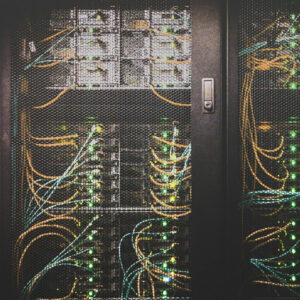

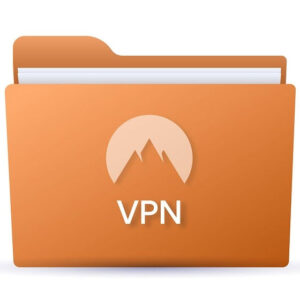
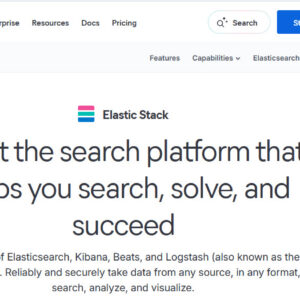
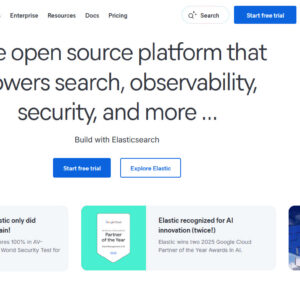



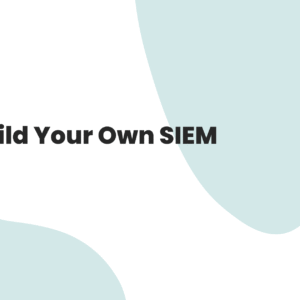
2 Comments
Comments are closed.