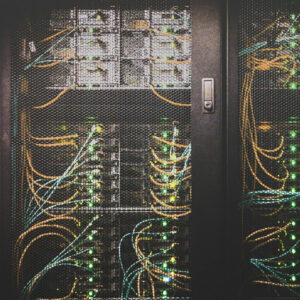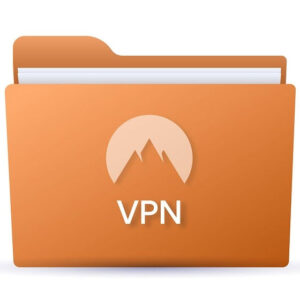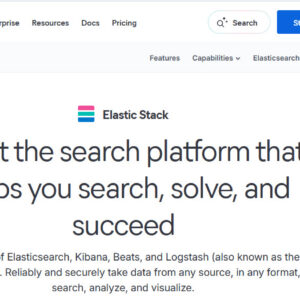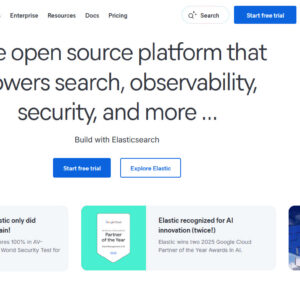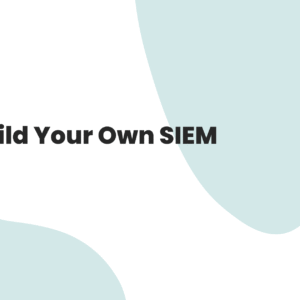In today’s digital world, password security is more critical than ever. As cyber threats continue to grow in sophistication, individuals and organizations must take proactive steps to safeguard sensitive data. Weak or reused passwords are among the most common vulnerabilities exploited by hackers. To protect yourself and your data, adopting modern password security best practices is essential. This article explores the most effective strategies to create and manage strong, secure passwords.
Why Password Security Matters
Passwords serve as the first line of defense against unauthorized access to your online accounts, financial data, emails, and private files. A compromised password can lead to identity theft, financial loss, data breaches, and reputational damage. Despite growing awareness, millions still use weak passwords like “123456” or “password,” putting themselves at risk.
According to recent cybersecurity reports, over 80% of data breaches involve weak or stolen passwords. With cybercriminals using advanced tactics like credential stuffing, phishing, and brute-force attacks, strong password hygiene is non-negotiable.
1. Use Strong, Unique Passwords for Every Account
One of the most effective ways to boost password security is to use a unique, complex password for each online account. Reusing passwords across multiple platforms increases vulnerability—if one account is compromised, others may follow.
Tips for strong passwords:
- At least 12–16 characters long
- A mix of uppercase and lowercase letters
- Includes numbers and special characters
- Avoid dictionary words, names, or personal info
Example: t#X4eLp!92rZq@
2. Enable Two-Factor Authentication (2FA)
Two-factor authentication adds an extra layer of security by requiring a second form of verification, such as a text message code, email confirmation, or authenticator app. Even if a hacker obtains your password, 2FA can prevent them from accessing your account.
Recommended 2FA methods:
- Authenticator apps (Google Authenticator, Authy)
- Biometric verification (fingerprint, facial recognition)
- Hardware security keys (YubiKey, Titan)
3. Use a Reputable Password Manager
Managing unique passwords for dozens of accounts can be overwhelming. Password managers securely store your credentials and automatically fill them in when needed, making it easier to use strong, varied passwords.
Popular password managers:
- LastPass
- 1Password
- Bitwarden
- Dashlane
Most password managers offer encrypted storage and features like password health checks, breach alerts, and secure sharing.
4. Update Passwords Regularly
It’s good practice to change your passwords periodically—especially for sensitive accounts like email, banking, or cloud storage. Regular updates minimize the risk of long-term unauthorized access if a password is unknowingly compromised.
Set reminders to review and update critical passwords every 3–6 months.
5. Beware of Phishing Attacks
Phishing is a deceptive tactic where cybercriminals trick you into revealing login credentials via fake websites or emails. Always double-check URLs before entering sensitive information and avoid clicking suspicious links.
Best practices to avoid phishing:
- Verify sender email addresses
- Avoid downloading attachments from unknown sources
- Don’t enter passwords on unsecured or unfamiliar sites
- Use browser security extensions for phishing protection
6. Avoid Saving Passwords in Browsers
Although browsers offer to save passwords for convenience, they are less secure than dedicated password managers. If your device is stolen or infected with malware, saved browser passwords can be easily accessed.
Use a password manager with zero-knowledge encryption instead.
7. Monitor for Data Breaches
Check regularly if your accounts have been involved in data breaches using services like:
- HaveIBeenPwned.com
- Firefox Monitor
If a breach is detected, change your password for the affected service immediately, and consider enabling 2FA if not already done.
8. Educate Yourself and Others
Cybersecurity starts with awareness. Educate yourself, family, or team members on the importance of password hygiene. Host regular training sessions in organizations and encourage the use of secure practices across all devices and platforms.
Final Thoughts
Password security is not just a personal responsibility but a digital necessity. By following these best practices—using strong passwords, enabling 2FA, relying on trusted password managers, and staying alert to phishing threats—you can significantly reduce your risk of cyberattacks. As threats evolve, staying informed and proactive is your best defense.
Start securing your online presence today—because a strong password today can prevent a breach tomorrow.