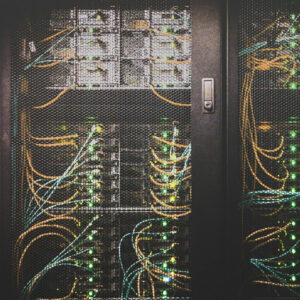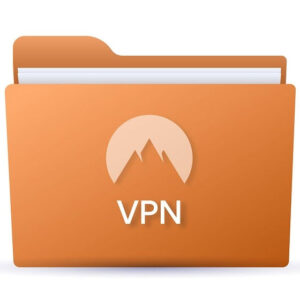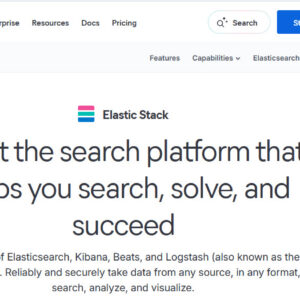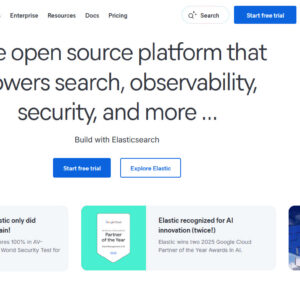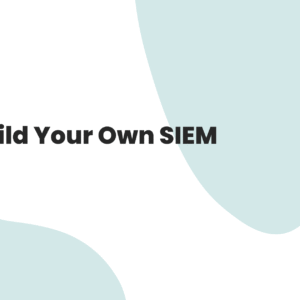In the ever-evolving world of cybersecurity, one of the most common tactics used by attackers is targeting possible admin login pages of websites. These pages are the entry points to the backend of your site, and if left exposed or poorly secured, they can become an easy target for brute-force attacks, credential stuffing, and unauthorized access.
Website administrators and developers must stay vigilant by identifying and securing common admin login endpoints that hackers frequently probe.
Common Admin Login URLs Hackers Probe
Hackers use automated tools to scan websites for known admin login paths. Here are some of the most frequently targeted URLs:
/admin/administrator/wp-admin/admin/login.php/admin.aspx/adminlogin.aspx
These paths are either default login routes for popular CMS platforms or are commonly guessed by attackers. If your website uses any of these URLs or close variations, it could be vulnerable unless proper security measures are in place.
Why Are These URLs Targeted?
- Default Paths: Many websites and CMS platforms like WordPress, Joomla, and ASP.NET applications use default login URLs. Attackers know this and build their tools accordingly.
- Brute Force Potential: Once an attacker locates the admin login page, they can launch brute-force attacks by trying thousands of username-password combinations until access is granted.
- Automation Tools: Cyber criminals often use automated bots to crawl the internet and look for these paths. Once found, the site may be flagged for further exploitation.
How to Protect Your Admin Login Page
Protecting your admin login area is crucial to safeguarding your website from unauthorized access. Here are some essential security best practices:
1. Change Default Login URL
Changing your login path from /admin or /wp-admin to a custom, obscure URL makes it harder for attackers to find the entry point.
2. Implement Multi-Factor Authentication (MFA)
Even if the login page is discovered, MFA provides an extra layer of protection by requiring a second form of verification.
3. Limit Login Attempts
Restricting the number of login attempts from a single IP address can thwart brute-force attacks.
4. IP Whitelisting
Allow only certain IP addresses to access your admin panel. This is particularly useful for internal sites or limited teams.
5. Use Strong Passwords
Simple passwords are a liability. Use long, complex passwords that include numbers, symbols, and both uppercase and lowercase letters.
6. Install a Web Application Firewall (WAF)
A WAF can detect and block suspicious activity, including repeated login attempts or access to common admin URLs.
7. Monitor Server Logs
Regularly reviewing access logs can help detect early signs of a brute-force attack or unauthorized access attempts.
Conclusion
Cyberattacks often begin with probing for known admin login URLs like /admin, /wp-admin, or /administrator. By understanding the common targets and implementing proactive security measures, you can significantly reduce the risk of a breach. Don’t rely on obscurity alone—combine it with robust authentication and access controls for a truly secure admin environment.
Staying ahead in cybersecurity starts with recognizing vulnerabilities and acting swiftly. Secure your admin login pages today before they become a gateway for attackers tomorrow.